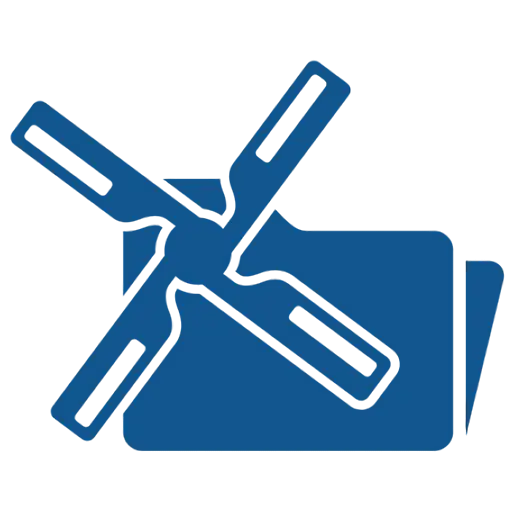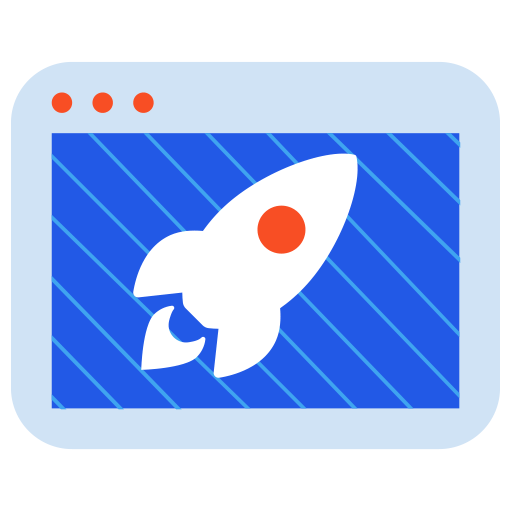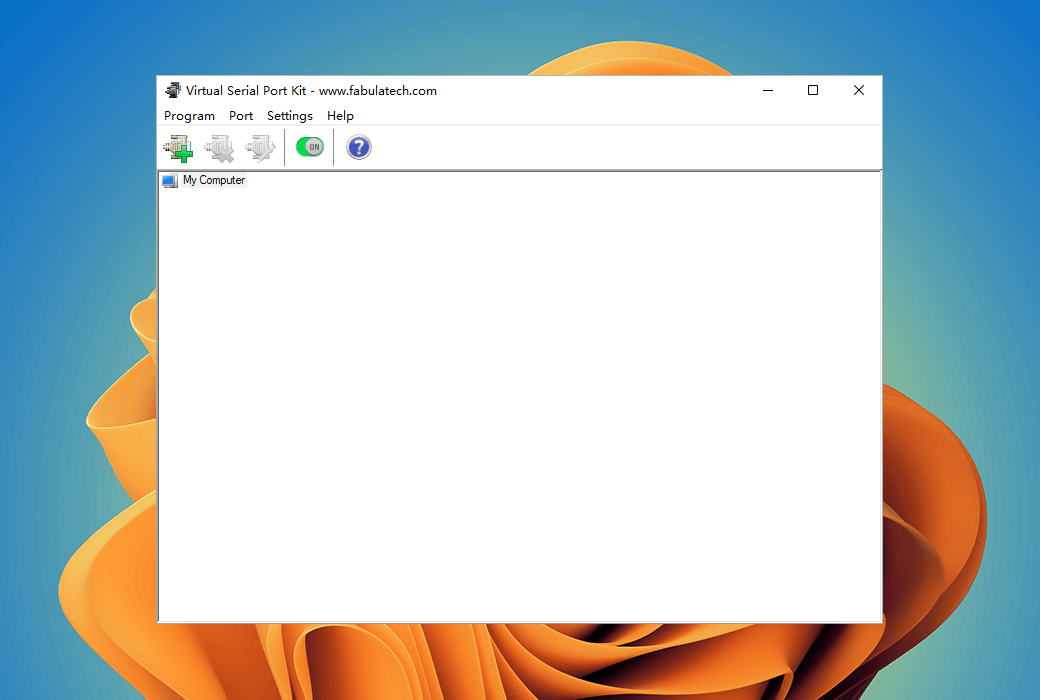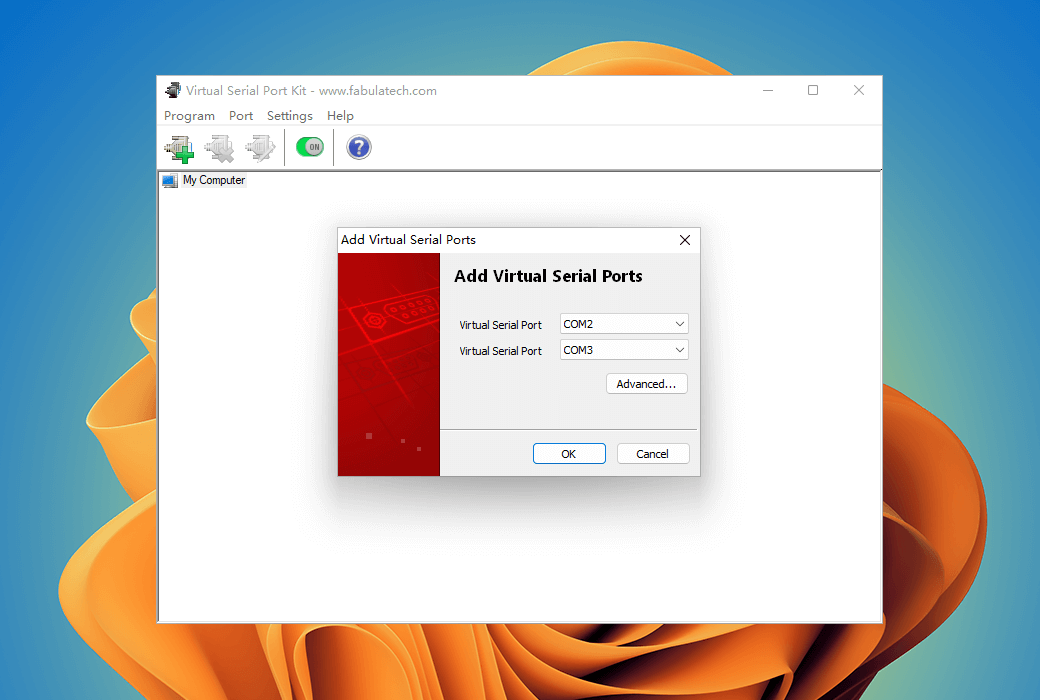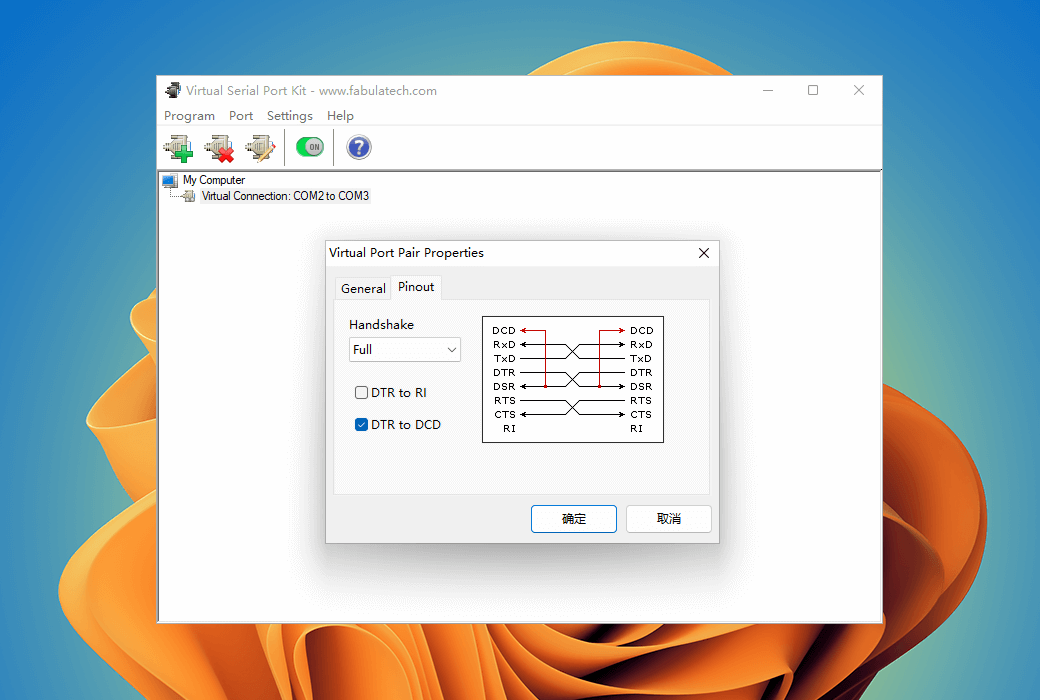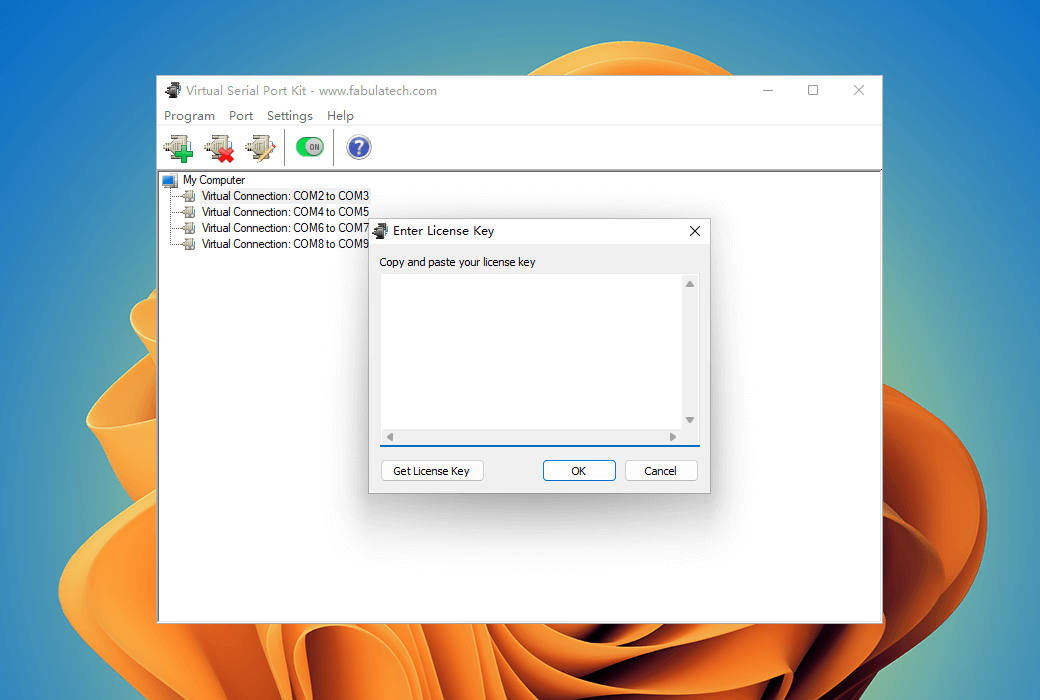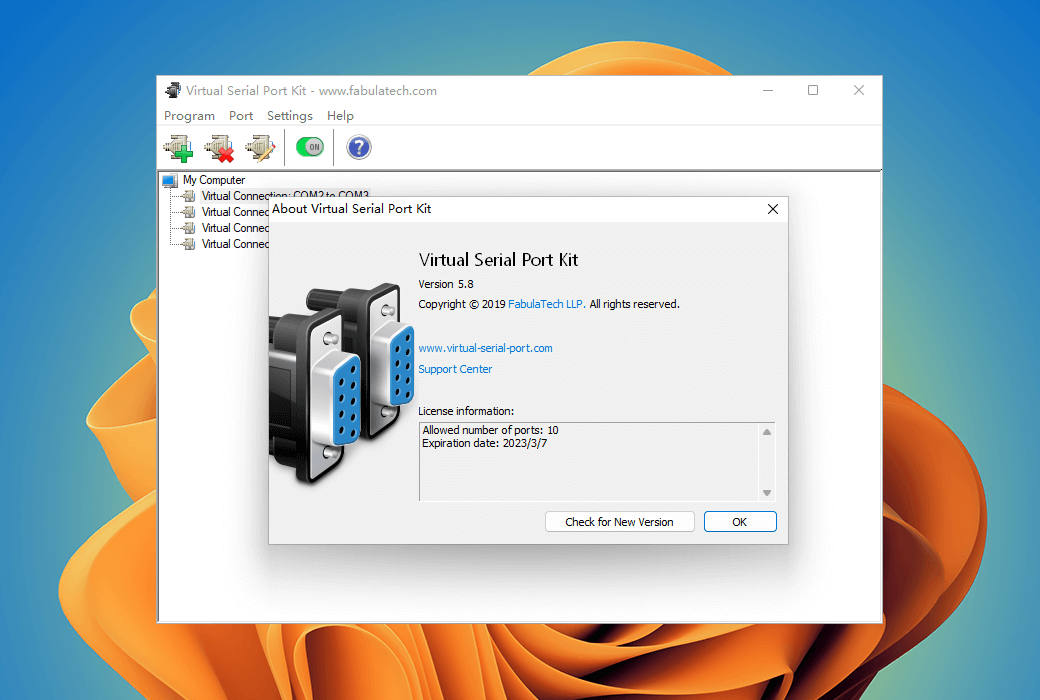You haven't signed in yet, you can have a better experience after signing in
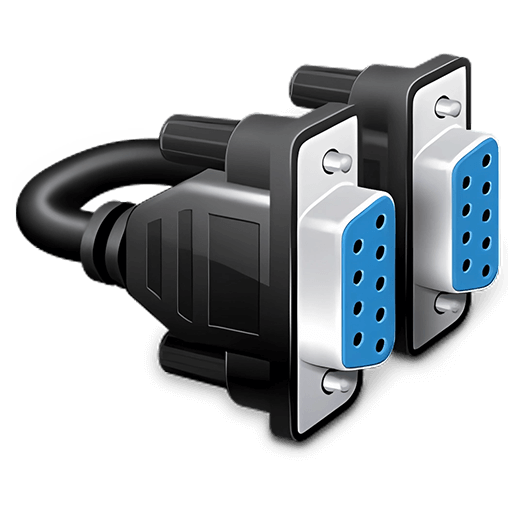 Virtual Serial Port Kit tool software
Virtual Serial Port Kit tool software
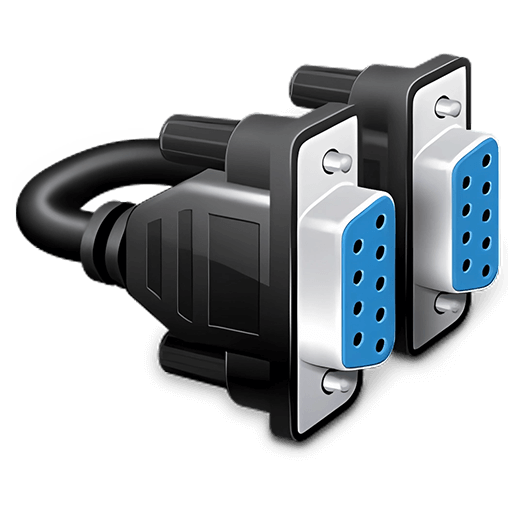
Activity Rules
1、Activity time:{{ info.groupon.start_at }} ~ {{ info.groupon.end_at }}。
1、Activity time:cease when sold out。
2、Validity period of the Group Buying:{{ info.groupon.expire_days * 24 }} hours。
3、Number of Group Buying:{{ info.groupon.need_count }}x。
Please Pay Attention
1、Teamwork process: Join/initiate a Group Buying and make a successful payment - Within the validity period, the number of team members meets the activity requirements - Group Buying succeeded!
2、If the number of participants cannot be met within the valid period, the group will fail, and the paid amount will be refunded in the original way.
3、The number of people required and the time of the event may vary among different products. Please pay attention to the rules of the event.
Create virtual serial ports and connect them through virtual zero modem cables.
The virtual serial port kit creates a pair of virtual serial ports connected through a virtual zero modem cable. This software provides a zero modem connection between two serial communication applications. Communication software interacts with each other through virtual COM ports in the same way as hardware COM ports connected to real zero modem cables.
All data written to a virtual COM port can be immediately read from another virtual COM port, and vice versa.
working principle
After creation, the virtual serial port will be displayed in the COM port device list on the computer and used as a hardware serial port.
As long as any serial application opens the first virtual COM port and another application opens the second virtual COM port, a connection is established between the two serial applications. Now, serial data can be transmitted through a virtual COM port connection.
Full hardware serial port simulation
Virtual COM ports fully simulate the behavior of hardware COM ports, so any serial communication application can use virtual COM ports as if they were hardware COM ports.
Run as a system service
This program makes the virtual serial port accessible every time the system starts, even before the user logs in. After configuration is completed, a virtual COM port will be automatically created, and you do not need to make any adjustments or even log in to the operating system.
Custom pin arrangement
There are several common pin arrangement schemes for zero modem cables used in communication processes. The virtual serial port kit supports different zero modem pin arrangements with different handshakes and also allows for customization.
Loop back plug simulation
A loopback plug is a device used to test serial communication applications. When data loops, the application recognizes the output data as input data. Using the virtual serial port kit, simulate a loopback plug with just a few clicks.
Usage examples
There are serial application program A and serial application program B on the computer. You need to establish bidirectional connections and data transmission between these serial applications. The Virtual Serial Port Toolkit creates virtual serial ports COM2 and COM3. The virtual COM port is connected through a zero modem cable and displayed in the system like a typical hardware COM port.
Application A occupies COM2, while application B occupies COM3. Once the application opens COM2 and COM3, a bidirectional data exchange will be established.
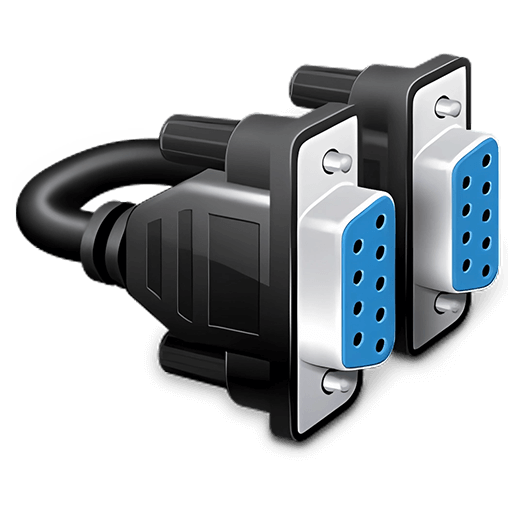
Official website:https://www.fabulatech.com/virtual-serial-port-kit.html
Download Center:https://virtual-serial-port-kit.apsgo.cn
Backup Download:N/A
Delivery time:Manual online processing
Operating platform:Windows
Interface language:Supports English interface display, with multiple languages available.
Update instructions:After purchase, it supports 1 year of updates and upgrades. The current version will stop updating after 1 year, but this license will remain valid for this version.
Pre purchase trial:7-day free trial.
How to receive the goods:After purchase, the activation information will be sent to the email address at the time of placing the order, and the corresponding product activation code can be viewed in the personal center, My Orders.
Number of devices:Depending on the authorization purchased.
Replacing the computer:Uninstall the original computer and activate the new computer.
Activation guidance:To be added.
Special instructions:To be added.
reference material:https://www.fabulatech.com/sales-faq.html

Any question
{{ app.qa.openQa.Q.title }}